Manim Visualizations
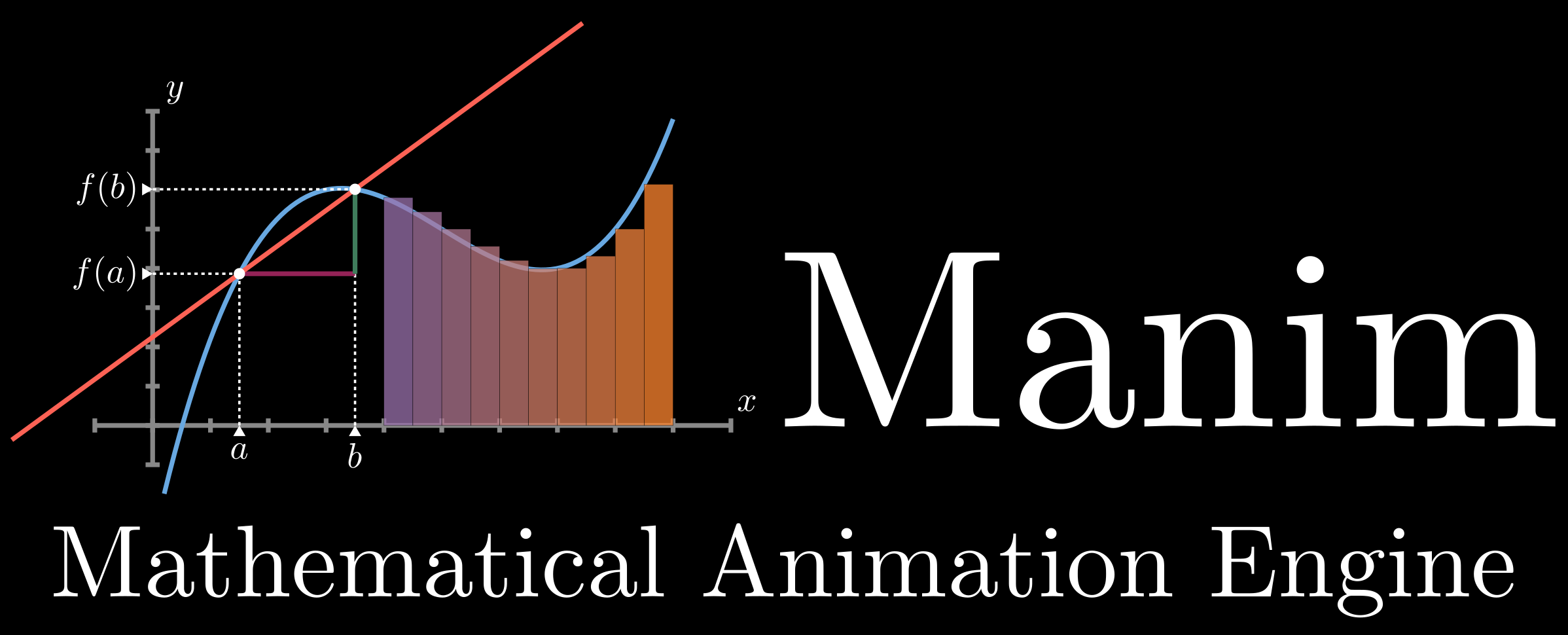
Getting Started
Manim is an open source Python Library developed by 3Blue1Brown for creating visually explanatory maths videos. These animations are done programmatically, and the script is rendered to produce a video.
This offers some key advantages. Programming logic such as loops are available to create very powerful results. Prebuilt scripts can be tailored to concepts or questions on the course, and the animations can be played around with to see how different inputs behave.
Installation
There are two versions of Manim: 3Blue1Brown’s personal version, and a community edition. Using the latter is preferred as it is more stable and better documented.
As a prerequisite, Python should already be set up in Computing 1. The installation instructions are relatively straight forward, and can be found here for your relevant platform. The scripts were created in and are compatible with Manim Community v0.8.0.
Usage
Rendering Prebuilt Scripts
If using one of the prebuilt visualization scripts, save the source code provided at the top of the page. Check the file name with the comment at the top of the script. Open a Terminal at the location of this file, and the manim command can be used to render the script into a video:
manim -pqh filename.py Scene
- Replacing
qhwithqlwill output a low resolution and low framerate video, useful for rapid prototyping. - Ensure the
filenamecorresponds to the file with that was copied and saved earlier - The topic file groups multiple scenes denoted by each Python class e.g.
DotProduct,CrossProduct. Changing this will render different visualizations withing the same topic
An example, for the linear transformations script this would be:
manim -pqh linear_transform.py R3
And this will open:
Editing Prebuilt Scripts
To see how different inputs behave, the top of the prebuilt script contains comments on how to edit these defaults. Change these values with VSCode or your preferred text editor. The script must be rendered again to produce a video that overwrites the previous.
For more information, the Manim Community Documentation is really useful. Have a go at writing your own scripts!